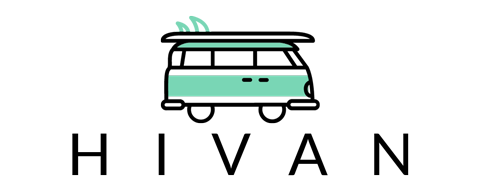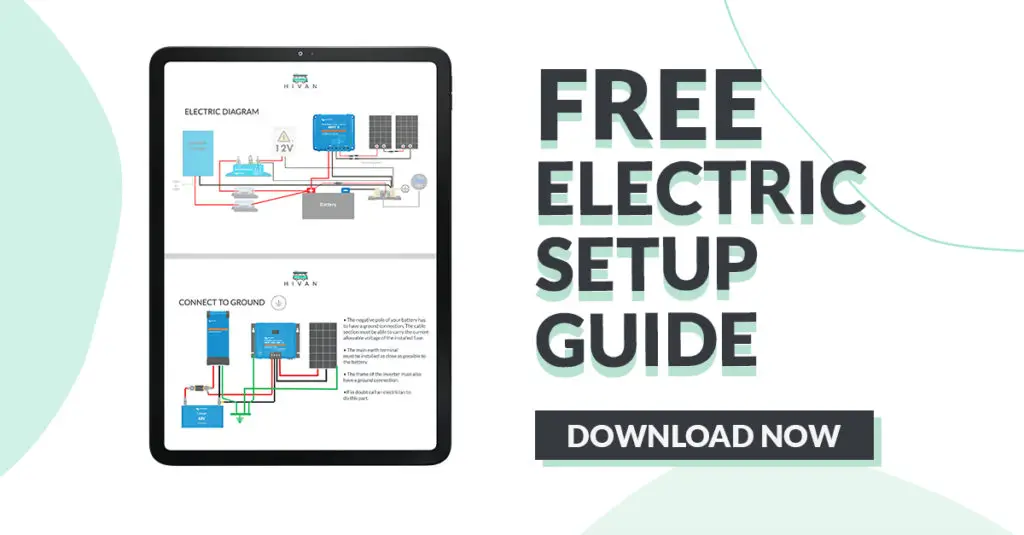Hi-van is supported by its audience. When you purchase using our links, we may earn an affiliate commission (no added cost to you). Learn more
RVs tend to have more problems than other vehicles because they have kitchens, showers, and other amenities to repair. Most of these items are powered directly from a battery or a water pump, and the water pump is powered by one or two batteries. The batteries need an inverter to convert from DC to AC, but it can experience errors that make it beep or sound an alarm.

Your RV inverter is beeping because the battery cables aren’t the correct size, it needs to be reset, there’s not enough power supply, or it’s running on a battery instead of a direct current. RV inverters beep when they turn on, which is a sign of normal functionality. However, it shouldn’t repeat.
Throughout this post, we’ll discuss a handful of reasons your RV inverter is beeping, what you can do about it, and how to reset it. We’ll also show you why beeping is often a safe function for RV inverters. Check this article if your inverter is making a strange noise.
Why Is Your RV’s Inverter Beeping?
A beeping inverter can be worrisome because there are several electrical wires nearby. The first thing most of us think about is a potential fire, losing our power supply, and so on. The good news is a beeping inverter isn’t always a bad sign.
Below, you’ll find a list of common reasons your RV inverter is beeping.
- The battery cables aren’t the correct size to handle the current. According to RV and Playa, incorrect battery cables can cause all sorts of problems. If the cables are too small, there won’t be enough copper for the full power supply. If they’re too big, it can overload the inverter. Check the manual to know if you’re using the right size.
- Your inverter needs to be reset. We’ve all dealt with technical problems that require resets. Whether you’re dealing with a computer or an inverter, a hard reset often does the trick. If your inverter doesn’t respond to any of the instructions on this list, it might be time to try resetting it. We’ll cover a step-by-step tutorial at the bottom of the page.
- It’s running on the battery rather than the direct line. This issue is one of the most common reasons RV inverters beep. The inverter is supposed to pull a current from the power supply, such as solar panels or DC batteries. It might seem harmless, but an inverter pulling electricity from a battery will drain the battery quickly.
- You recently turned on the inverter, so it’s booting up. Most inverters beep when they turn on to let you know they’re activated. Much like a car, the lights might brighten, and the alarm might sound, but it’ll go away in a few seconds. If it doesn’t stop, it’d be best to try some of the suggestions in the following section.
Additional possibilities include the inverter overheating, not having enough airflow, having too much power demand (i.e., high-wattage appliances plugged into it), and more. Once you find the reason why it’s beeping, it’s time to try the recommendations we’ve provided.
Find this content useful 🙂 ?
Subscribe to our Newsletter and get a free Solar Electric Diagram + shopping list.
How to Stop an RV Inverter From Beeping
Diagnosing the issue is half of the battle. It’s time to find out how you can stop your RV’s inverter from making various noises. Neglecting to deal with them can result in numerous fire and electrical hazards.
Here’s the three-step solution:
- Use a multimeter to ensure it’s getting the proper current. The Astro AI Digital Multimeter is a top-notch choice for those who want to know more about their RV’s inverter. A multimeter (also known as a voltmeter) lets you test both terminals on the battery and inverter to ensure they’re the same. Check that your inverter is adapted to your power needs as well.
- Check the manufacturer’s booklet to see if it’s running from a direct supply or the battery. Your inverter should have a specific alarm beeping pattern, symbol, or light color that tells you when it’s pulling energy from the battery. If it is, it’s time to turn everything off and figure out why it can’t get power from the line.
- Tighten all of the connections to prevent them from causing a hazard. Loose connections will make your inverter beep because they’ll eventually cause electrical arcing (when electricity jumps from one metal to another, creating sparks). Tighten all of the connections to ensure there’s no wiggle room.
According to Asking A Lot, restarting the inverter is sometimes the only solution. If you feel like nothing’s working and it’s getting on your nerves, cut the power supply and proceed to the next section.
Tips to Reset an RV Inverter
As mentioned earlier in the post, you might have to reset the inverter. The instructions vary, depending on the make and model. However, it’s safe to say that all inverters have a hard reset option to prevent long-term issues. It’s best to reset your inverter every couple of months to keep it in good condition.
To reset your RV’s inverter, try this:
- Reduce the power supply down to the inverter’s shutoff point. The shutoff point is when there’s not enough electricity supplied to the inverter, causing it to turn off.
- If your inverter has a reset button, all you have to do is click it. It’ll take care of everything for you.
- Turn off the inverter, count to 30, and turn it back on. Don’t worry if it beeps a few times when you reactivate it.
Those who’ve tried everything on this list to no avail should contact the manufacturer for specific instructions.
If you’re looking for a video tutorial, check out this helpful guide by Purkeys on YouTube:
Conclusion
Now that you know why your RV inverter is beeping, you can follow the recommended steps to fix the issue. Remember, the beeping isn’t always a sign of a bad current; It can simply mean you recently reset the inverter and it’s turning on. It’s best to regularly check your inverter with a multimeter to ensure it’s getting the proper current (typically either 12V to 14V or 24V).